Swarm drone light show software download,
https://www.roppor.com
For more information on “ROPPOR Art Swarm Drone Light Show of 5 samples”, you can check out the video on the YouTube channel below.
5 samples for ROPPOR Art swarm drone performance [ENG Subtitle]
5 samples for ROPPOR Art swarm drone Light Show(1)
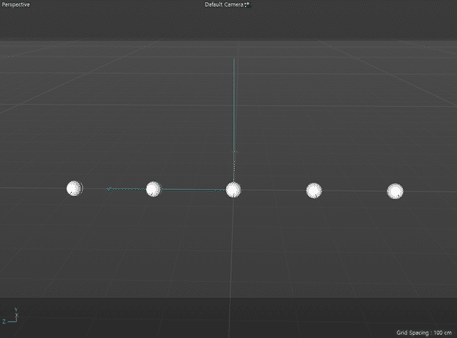
The distance between the drones was set to be 500cm or more ! Due to an accident that could occur, the distance was increased enough. You can make it wider or narrower. Make it with a safe distance!
Through this series of processes, the created Cloner is disassembled and individualized.
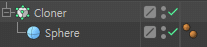
In this state, if you click Cloner and press the shortcut ‘C’,
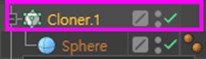
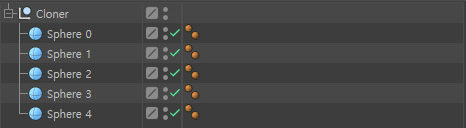
Separated into individual objects!!
You can create virtually any number of drones you want by adjusting the Cloner’s Count value mentioned above!~ I’m also going to create a drone formation that uses over 1000 drones later
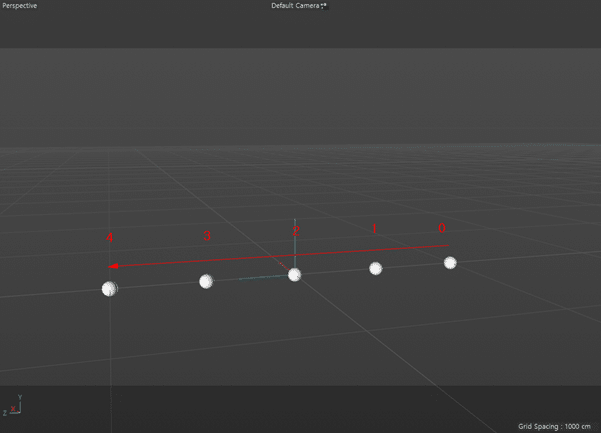
Five drones who came out of the Cloner are dignifiedly arranged at 500 cm intervals.
The numbering order of the aircraft is 0, 1, 2, 3, 4 from the right.
When the operation is over and landing, the same arrangement should be made as at the start!
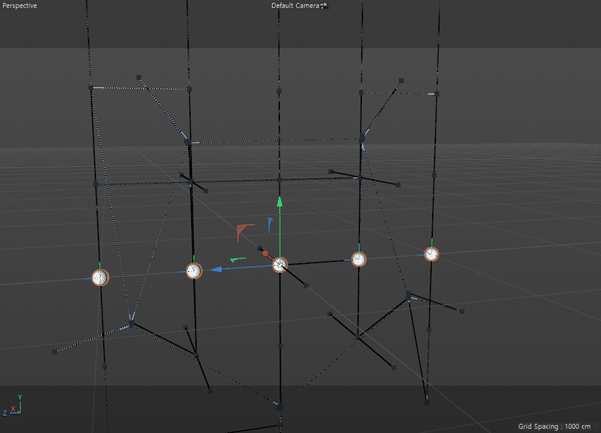
Select 5 spheres. It holds the key value in that place.
You should always hold the key value at the beginning. The position of the first key held in the project file
becomes the starting position of the movement.
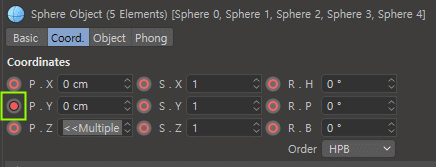
When there is a red dot, the key value is activated. The key frame signal can be confusing,
so I’ve summarized it briefly!
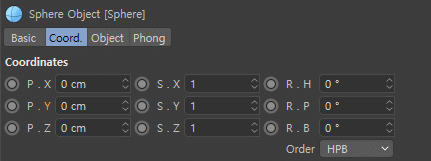
The key value is not held
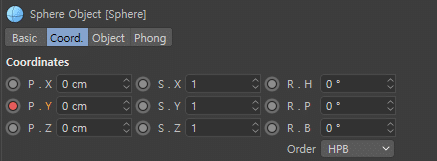
When the key value is activated on the object
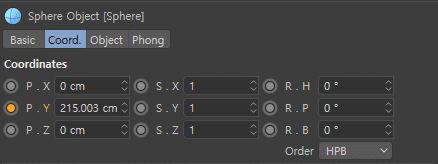
When the object for which the key was generated is moved from the frame
where the key value was generated
(At this time, if you hold the key value again at the moved position,
it will be modified to the key value that was held again.)
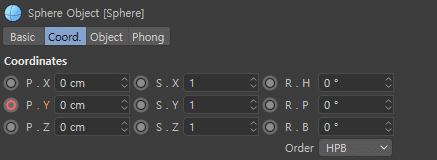
When moving the frame
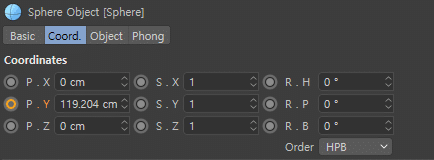
When moving frame + moving object
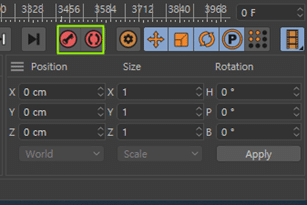
There are 3 ways to hold the key including the direct input method above.
I prefer to use the key-shaped icon~! It is a function that generates key values in a batch.
Create a key while using it well according to your preferences and circumstances!
