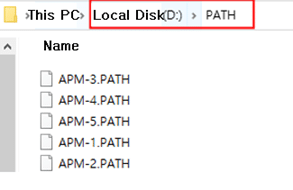Swarm drone light show software download,
https://www.roppor.com
For more information on “ROPPOR Art Swarm Drone Light Show of 5 samples”, you can check out the video on the YouTube channel below.
4. ROPPOR Art swarm drone performance large path file creation [ENG subtitle]
Now, if you have completed from formation to LED, you need to create a ‘PATH’ file that can apply this to ROPPOR.
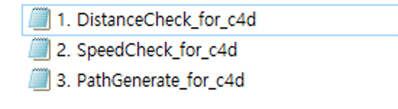
Of the 3 versions of the script, it is produced using 3. PathGenerate (extracting path files). R21 Ver. Click Extensions on the menu bar at the top of the standard / program to open the window
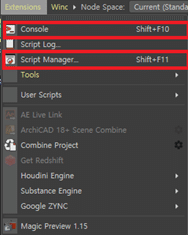
It is the same as when using the dispatch and speed script. Can you do it a little easier?
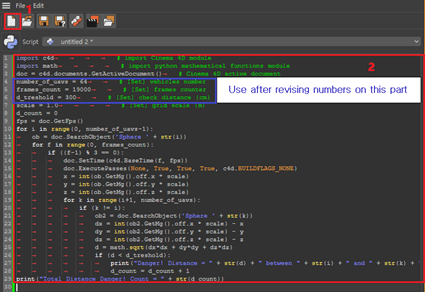
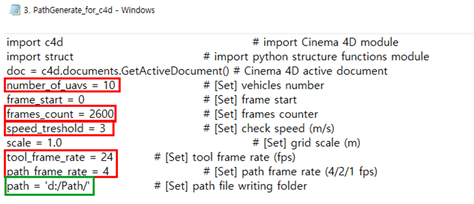
If you look at the items to be modified
number_of_uavs = / Total number of drones in use.
frames_count = / Range of total frames in use.
speed_treshold = / represents a speed of 3m/s. If the mobility aspect of the drone aircraft is improved in the future, it will be possibly to increase the speed, right?
path_frame_rate = / This is the content of frame transmission division, which was mentioned at the beginning of the frame description. Please remember the 4 divisions, 2 divisions, and 1 division!
path =’d:/Path/’ / PATH Set the path to save the file. I saved it to my existing location!! If you don’t have a D drive, you will have to specify a new path.
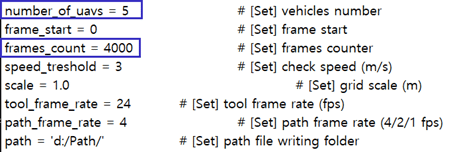
Now Execute in the lower right corner of the window
Click on it and watch what result value appears.
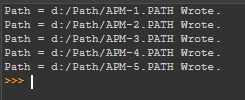
It was extracted safely without any error.
If you execute Execute, you can see that the path file is well extracted to the D drive.