Swarm drone light show software download,
https://www.roppor.com
ROPPOR Art Drone Light Show Formation Plugin
The formation plug-in SW for the drone light show mounted on C4D (Cinema 4D) to automatically set the name and material of ROPPOR ART can check the distance (collision verification) and speed (flight verification) between drones during drone movements. It is also a plug-in that supports the storage/reloading of formation choreographs, LED automatic setting depending on the mode selection, etc. If you want to control a lot of aircrafts in C4D, there is a limit to make it by hand, right?! In that case~ We make it with the help from plugins!
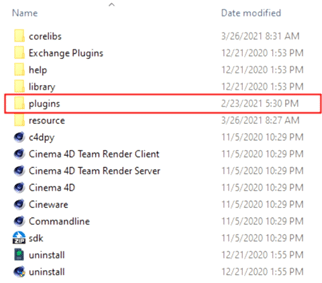
Create a folder called Plugins in the folder where Cinema 4D is installed (ex. C:\Program Files\Maxon Cinema 4D R23\). (If it has already been created, use that folder.)
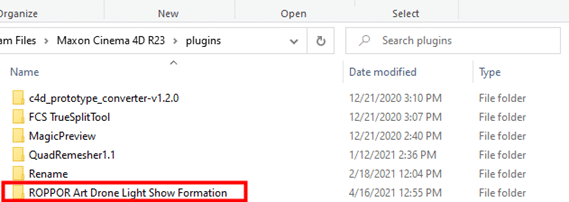
Copy the downloaded ‘ROPPOR Art Drone Light Show Formation’ in the Plugins folder. There is no special installation method other than copy & paste.
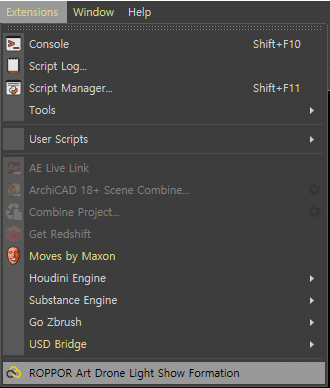
Launch Cinema 4D and check if the ‘ROPPOR Art Drone Light Show Formation’ plug-in is added in [Extensions] of the top menu.
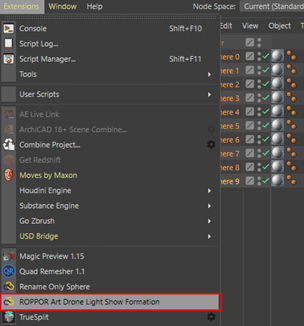
Select one or more spheres and run the plugin. If you run it in case that nothing is selected, only the notification text is displayed and it does not work.
