Swarm drone light show software download, https://www.roppor.com
For more information on “Introduction to the swarm drone software platform, ROPPOR”, you can check out the video on the YouTube channel below.
ROPPOR Art Swarm Drone Performance Startup Guide
Now that all the linkages have been completed, let’s go to the actual airfield and learn how to operate the ROPPOR Art swarm drone performance using large samples of 5 performances.
We prepare an operating place at the performance site and prepare an operating PC

Run the VPN Client of the prepared PC.
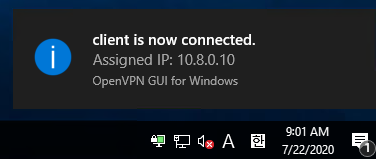
Run the installed ROPPOR Art software.
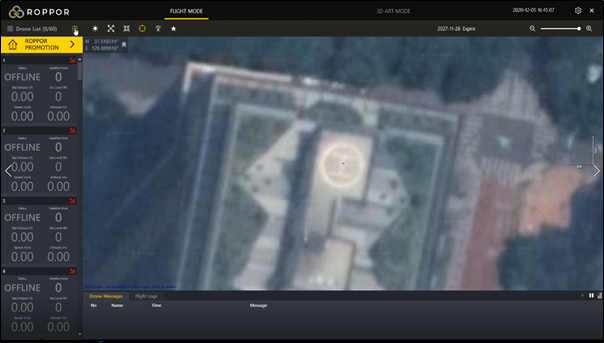
Five drones are now placed at the airfields marked at 5m intervals to match the sample performance formation.



When all drones are deployed, power on.
After a while, you can see the drones connected to ROPPOR Art software online.
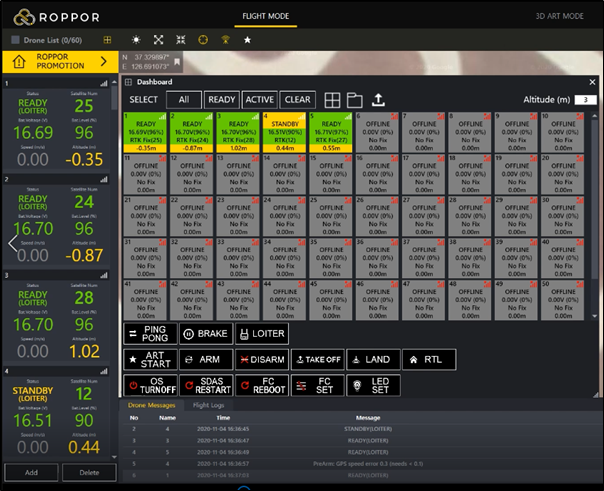
Now, let’s proceed with functional check using ROPPOR Art software.
This process must be done with safety considerations while the drone and the bound remote controller are turned on.
First, let’s run [ARM/DISARM] in order to see if it works.
Click the [ARM] button.

Check if the drones are armed.

Check ARM and click [DISARM] again.

Check if the drone aircraft are Disarmed.

