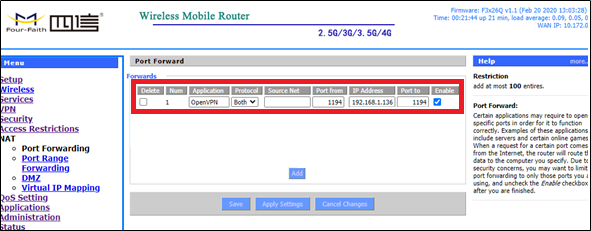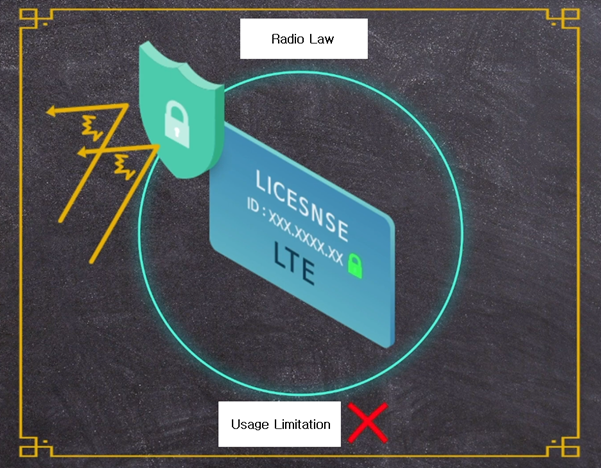Swarm drone light show software download,
https://www.roppor.com
For more information on “Introduction to the swarm drone software platform, ROPPOR”, you can check out the video on the YouTube channel below.
Software Installation of ROPPOR Art swarm drone performance operation
2) Port Forwarding (Relay PC)
When using a router, multiple PCs share one public IP to use the Internet. In such an environment, when the PC is turned into a server, data accessed from the outside cannot communicate with the server location. Therefore, it opens the path with the router with the IP assigned from the router, allowing data coming from outside to communicate with the server PC.
Run the Internet browser, and enter the default gateway address for the router or modem.
Check the WAN IP address (public IP of network relay PC).
The public IP of network relay PC is used for ROPPOR software connection.
Please refer to the swarm drone ground control/performance operation software settings. Initial password is provided by the router or modem by default, so confirm and access through the default password, and the UI provided may differ depending on the router or modem
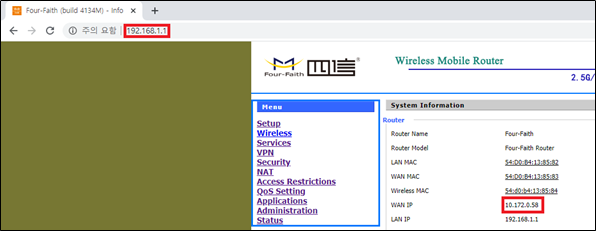
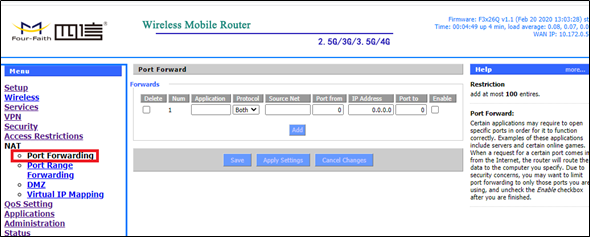
Default VPN port is 1194 (UDP).
Enter the fixed private IP and VPN settings from before and click [Add] and [Save].
Check the configuration.