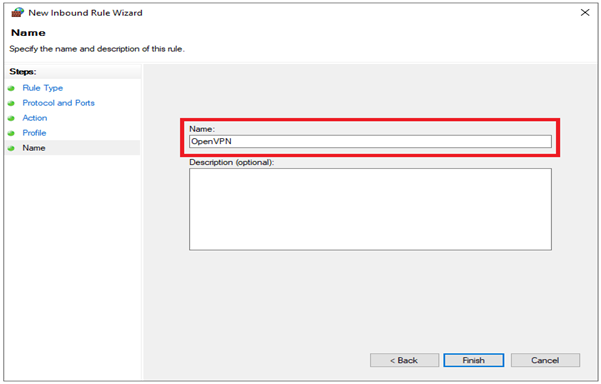Swarm drone light show software download,
https://www.roppor.com
For more information on “Introduction to the swarm drone software platform, ROPPOR”, you can check out the video on the YouTube channel below.
Software Installation of ROPPOR Art swarm drone performance operation
3) Setting of In Bound Rule (Relay PC)
Let’s proceed with the In bound setting. Depending on the firewall environment of the PC, communication through VPN may not be possible. In this case, it is a setting that enables the VPN to operate smoothly by setting an In bound rule. Click the Window button and then click Settings.
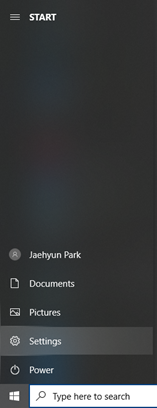
Enter the network and the Internet.
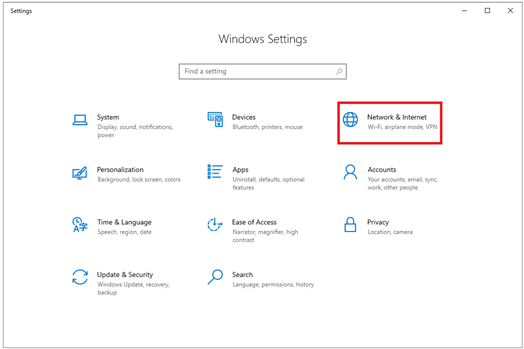
On the left Status tab, click Windows Firewall.
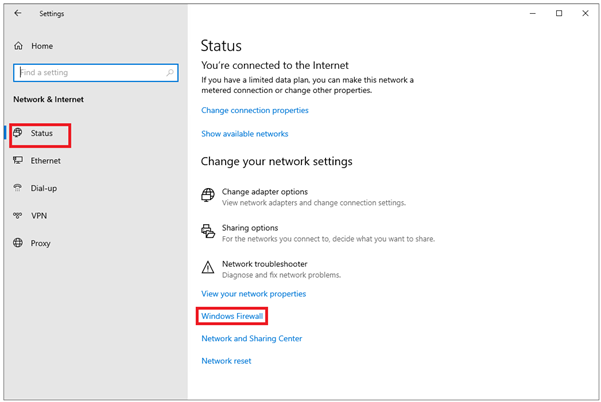
Select Firewall & network protection on the left and click Advanced Settings.
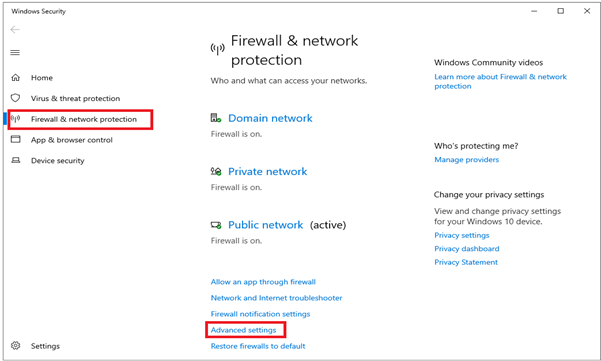
In the left menu, click Inbound Rules. After clicking, click New Rule in the right tab.
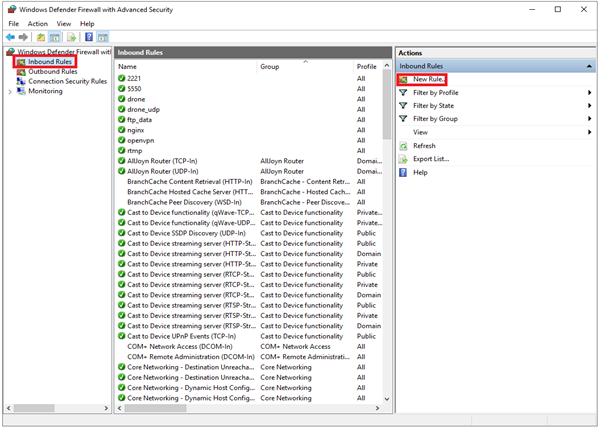
Select a port and click Next.
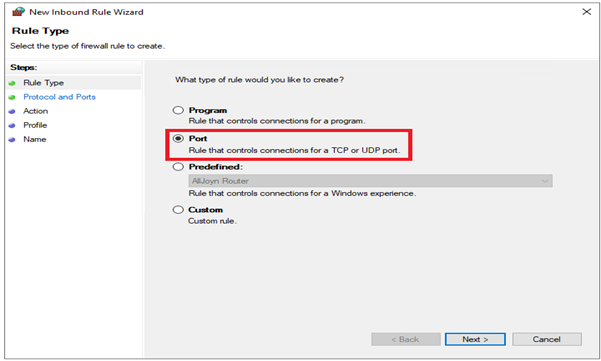
Select the UDP rule, and enter 1194, which is the default OpenVPN port.
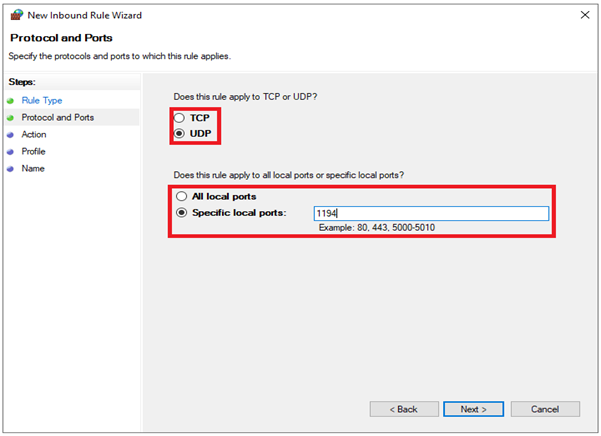
Enter a name for the rule and click Finish.