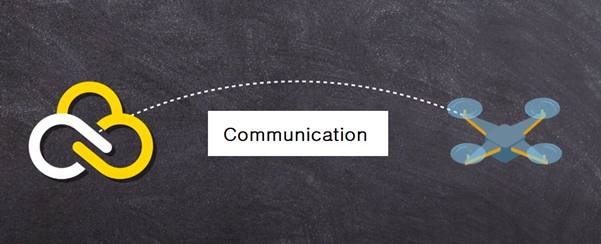Swarm drone light show software download, https://www.roppor.com
For more information on “Introduction to the swarm drone software platform, ROPPOR”, you can check out the video on the YouTube channel below.
Software Installation of ROPPOR Art swarm drone performance operation
5) VPN Client Set-up and Execution
https://openvpn.net/index.php/open-source/downloads.html
Go to the link above and install the VPN on the production PC as previously installed on the relay PC. After installation, extract the ‘OpenVPN_Client’ into the ROPPOR Art download file and copy the files.
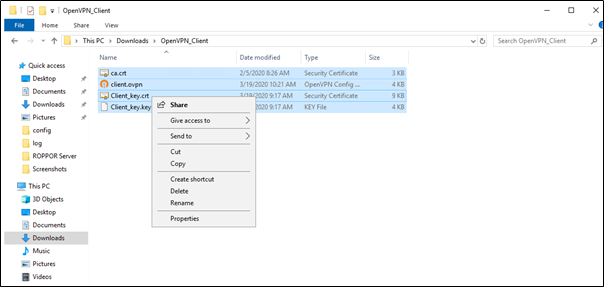
Go to the ‘C:\Users\user account\OpenVPN\config’ path in the folder and paste it.
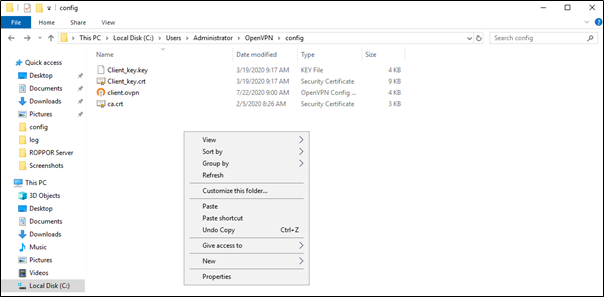
Right-click the VPN icon at the bottom right and click [Edit Config].
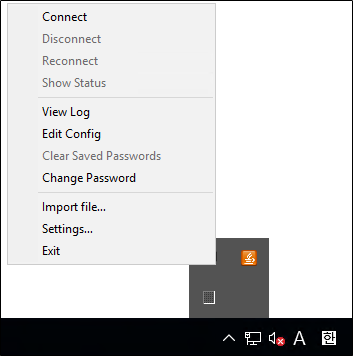
Delete the ‘Server-IP’ in the red box, change it to the public IP identified in the initial relay PC, and save it.
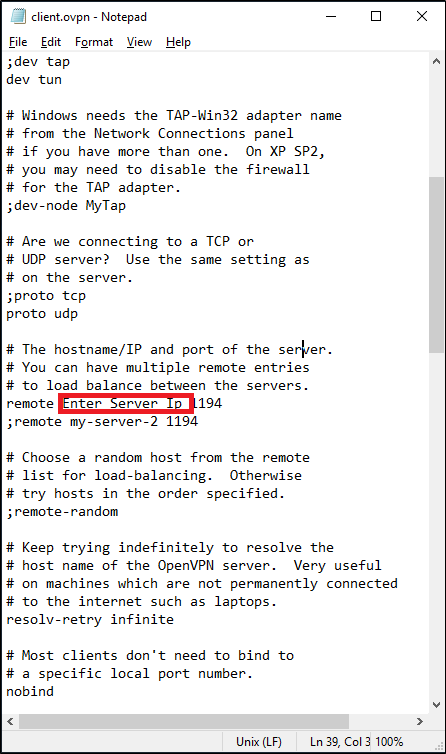
Right-click the OpenVPN icon on the lower right again and click [Connect].
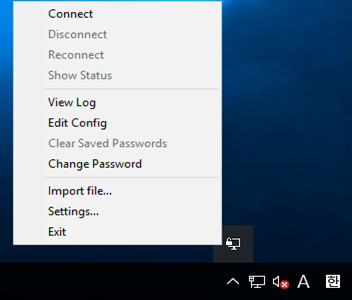
When OpenVPN is launched, check if the following notification appears and check the IP. (Unlike the VPN Server of the relay PC, an IP other than 10.8.0.1 is automatically assigned)
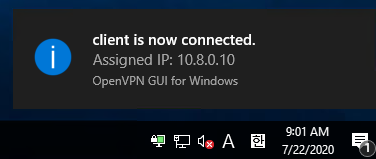
Afterwards, check that the OpenVPN Icon is green (normal).

Software Installation of ROPPOR Art swarm drone performance operation (6)